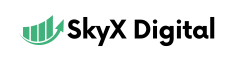In the realm of digital marketing, Google Ads is a powerful tool that can help businesses reach their target audience effectively. With its vast reach and granular targeting options, Google Ads allows advertisers to display their ads to users who are actively searching for products or services similar to theirs. In this article, we will walk you through the process of setting up and running successful Google Ads campaigns.
How To Run Google Ads Campaign Step By Step Guide
1. Set Up a Google Ads Account
To begin your journey with Google Ads, the first step is to set up an account. Simply visit the Google Ads website and follow the prompts to create an account. Make sure to provide accurate billing information and choose the currency you’ll be using for payments.
2. Define Your Advertising Goals
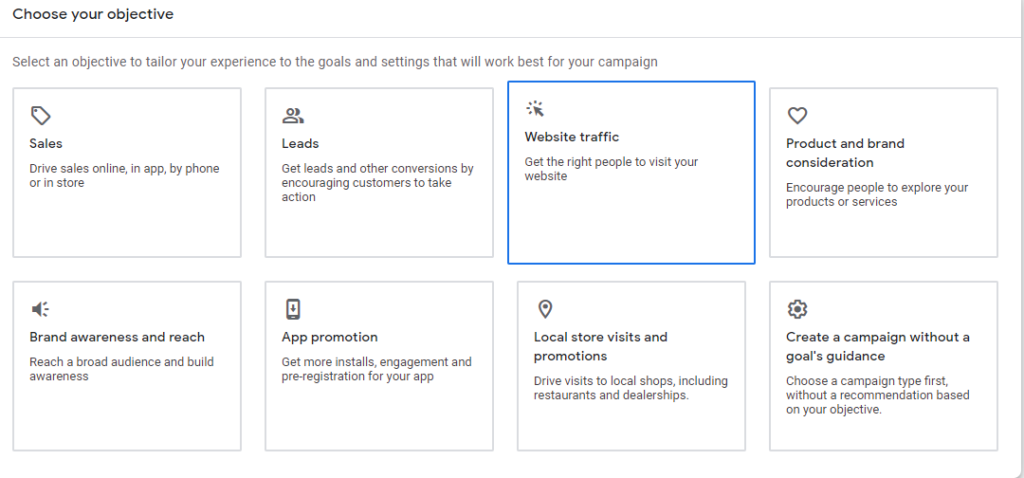
Before diving into creating campaigns, it’s crucial to define your advertising goals. Are you looking to increase website traffic, generate leads, boost sales, or raise brand awareness? Clearly outlining your objectives will guide your campaign structure and strategy.
3. Keyword Research
Keyword research is the cornerstone of successful Google Ads campaigns. Use tools like Google’s Keyword Planner to identify relevant keywords that potential customers might use to search for your products or services.
4. Create Campaigns
Organize your advertising efforts by creating campaigns. Choose the campaign type that aligns with your goals, such as Search, Display, Shopping, or Video campaigns.
5. Set Campaign Settings
Fine-tune your campaigns by adjusting settings like geographic targeting, language preferences, and ad scheduling. These settings help you ensure your ads are shown to the right audience at the right time.
6. Create Ad Groups
Within each campaign, create ad groups based on specific themes or product categories. This allows you to tailor your ads and keywords more effectively.
7. Write Ad Copy
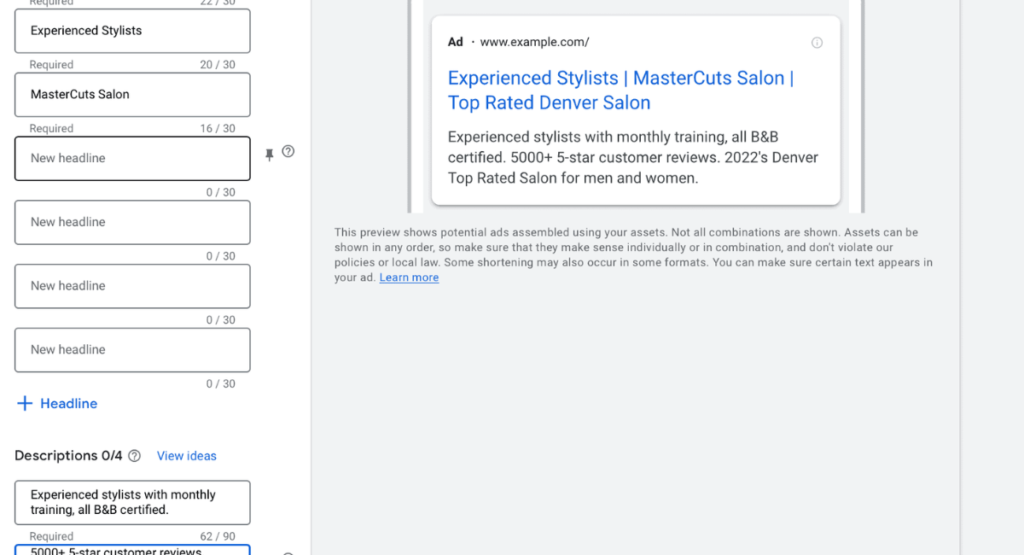
Craft compelling ad copy that resonates with your target audience. Highlight unique selling points and benefits of your products or services. Use clear and concise language to capture users’ attention.
8. Set Keywords and Bids
Assign relevant keywords to each ad group and set bids for them. Bid strategies can vary, so choose the one that aligns with your goals, whether it’s maximizing clicks, conversions, or value.
9. Design Landing Pages
Ensure a seamless user experience by directing users to landing pages that are relevant to the ad they clicked on. Landing pages should be optimized for conversions and provide valuable information.
10. Create Ad Extensions
Ad extensions provide additional information to users and improve ad visibility. Utilize extensions like sitelink, callout, and structured snippets to enhance your ads.
11. Review and Launch
Before launching your campaigns, thoroughly review your settings, ad copy, and targeting options. Make any necessary adjustments to ensure everything is in place.
12. Monitor and Optimize
Once your campaigns are live, regularly monitor their performance. Keep an eye on key metrics like click-through rate (CTR), conversion rate, and return on ad spend (ROAS).
13. Adjust and Refine
Based on the performance data you gather, make data-driven adjustments. Pause underperforming ads, allocate more budget to successful campaigns, and refine your targeting strategy.
14. A/B Testing
Experiment with A/B testing by creating variations of your ads. Test different headlines, ad copy, and visuals to identify which elements resonate best with your audience.
15. Conversion Tracking
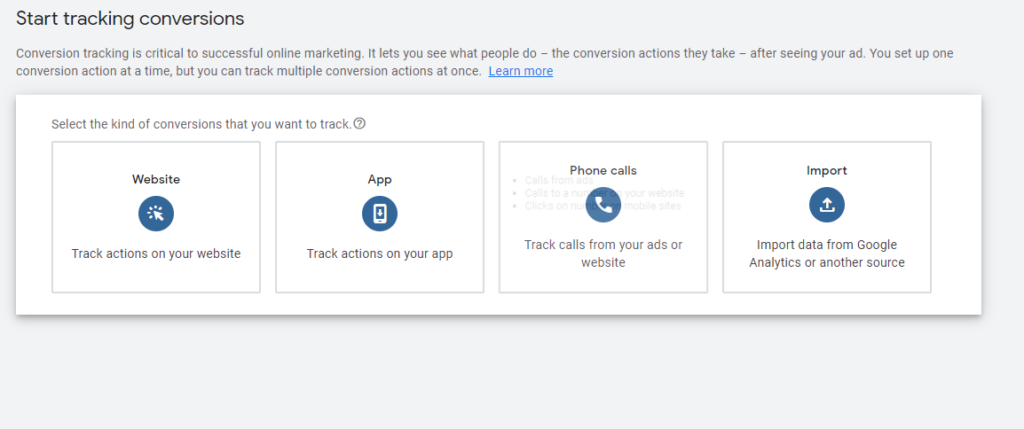
Implement conversion tracking to measure the effectiveness of your campaigns. Set up tracking for key actions such as form submissions, purchases, or sign-ups.
16. Negative Keywords
Utilize negative keywords to prevent your ads from showing for irrelevant search queries. This helps improve your campaign’s relevance and efficiency.
17. Continuous Optimization
Google Ads is an ongoing process. Regularly review and optimize your campaigns to stay ahead of changing trends and user behaviors.
Conclusion
Running Google Ads campaigns requires careful planning, research, and continuous optimization. By following the steps outlined in this guide, you can create effective ads that reach the right audience, drive conversions, and contribute to the growth of your business in the dynamic digital landscape.
FAQs:
- How much does Google Ads cost?
The cost of Google Ads varies based on factors like competition, industry, and keywords. You set your own budget, and you’re only charged when someone clicks on your ad (pay-per-click model). - What are Quality Score and Ad Rank?
Quality Score measures the relevance of your keywords, ad copy, and landing page to user searches. Ad Rank determines your ad’s position on search results pages, considering bid amount and Quality Score. - What is the importance of conversion tracking?
Conversion tracking allows you to measure the success of your campaigns by tracking user actions on your website. It helps optimize campaigns for better results. - How do I select effective keywords?
Conduct thorough keyword research using tools like Google Keyword Planner and consider relevancy, search volume, and competition. Use a mix of broad, phrase, and exact match keywords. - How often should I optimize my campaigns?
Regular optimization is key to success. Initially, monitor campaigns daily, and then adjust frequency based on performance trends. Always be ready to make necessary changes. - Can I target specific locations with Google Ads?
Yes, you can target specific geographic locations, from countries to cities. This helps ensure your ads reach the most relevant audience.